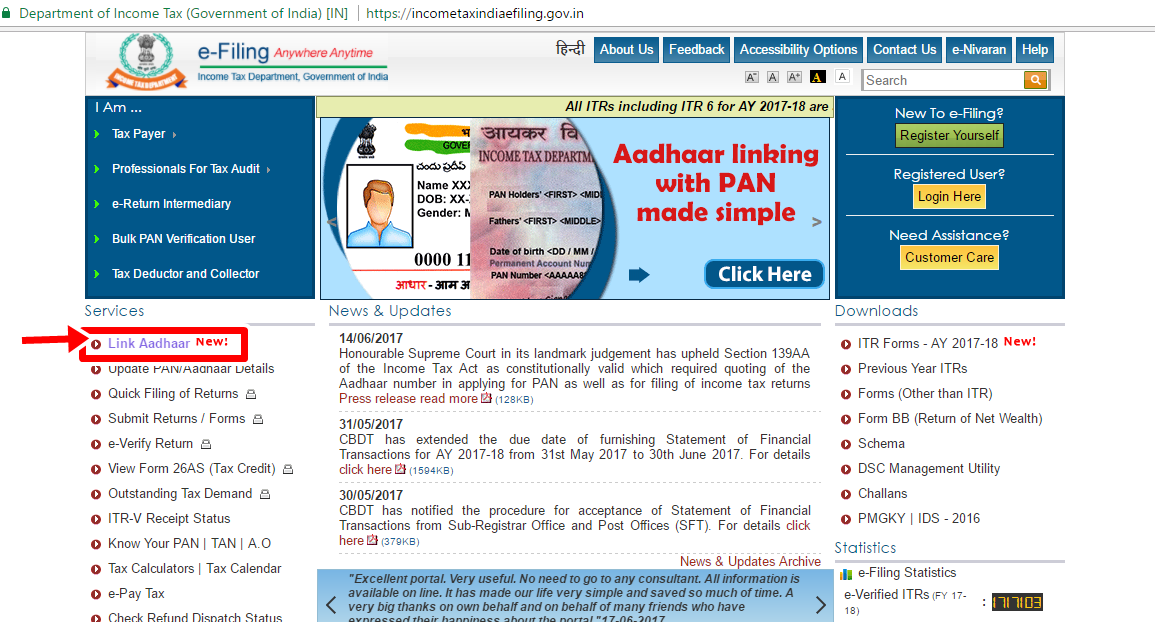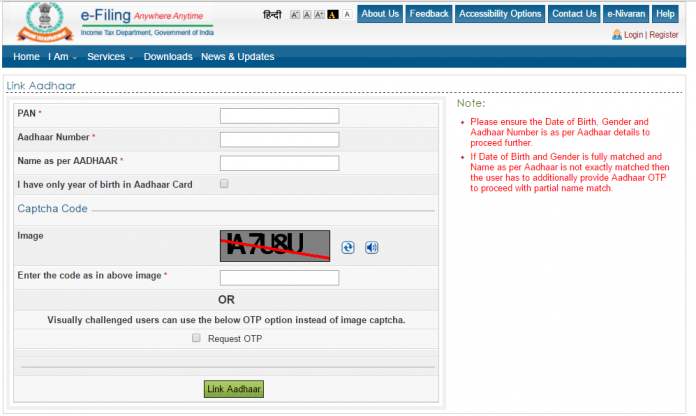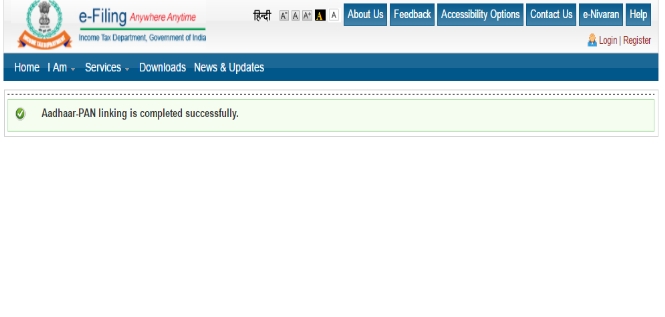How To Link Aadhaar Card With PAN Card
You Have only two more days left to link your Aadhaar number to your PAN card. The voluntary compliance period for linking the two crucial cards ends on Friday as the rules come into force from July 1, 2017. If you don’t do it before 30 June, your PAN card may be rendered invalid. The government has made it mandatory to link existing Aadhaar numbers with PAN of taxpayers with effect from July 1, 2017. The revenue department has stated that “every person who has been allotted PAN as on July 1, 2017, and who in accordance with the provisions of sub-section (2) of section 139AA is required to intimate his Aadhaar number, shall intimate his Aadhaar number to the principal director general of income tax (systems) or DGIT (systems)”.
Here Simple Steps to link your Aadhaar number with PAN:
Step 1: Keep Aadhaar and PAN numbers handy.
Step 2 : Register on the Income tax e-Filing portal if you already haven’t yet. If you are already registered at the income tax department’s e-Filing portal, log in using your ID, password and date of birth. Visit the Income Tax department’s e-filing portal, www.incometaxindiaefiling.gov.in. On Home Page, click on the Link Aadhaar’ button on the left pane.
Step 3: Enter your Aadhaar and PAN number and provide name exactly as given in AADHAAR CARD (avoid spelling mistakes) and the captcha code. Then click the ‘Link Aadhaar’ button. After verification from UIDAI which is the government website for Aadhaar, the linking will be confirmed.
Step 4: You will have to add the necessary details like name your Date of Birth as per the PAN details as well as your gender. If you data is different that what’s mentioned on your PAN, the Aadhaar will not be linked to your PAN. Next thing to do is, to enter your 12 digit Aadhaar card number, then verify captcha and then click on “Link Aadhaar” button. Once your validation is successful, your Aadhaar will be successfully linked to your PAN.
Step 5: The last step is when a popup message is displayed stating that your Aadhaar card has been successfully linked to your PAN card.
Here’s how to link Aadhaar with PAN using SMS
You Can Also Link The Aadhaar number with PAN through SMS too.
SMS format to link Aadhaar with PAN
Send SMS to 567678 or 56161 in the following format:
UIDPAN<12 digit Aadhaar><10 digit PAN>
Example: UIDPAN 1221342112341234 AAAAAE12CC
Keep in mind, that once the Aadhaar-PAN linking is done, you can e-Verify your IT returns using Aadhaar. That’s when your mobile is registered with Aadhaar. By linking the two cards you will no longer have to submit your Income Tax acknowledgement to the IT department.